Getting started
With P2OD Traditional
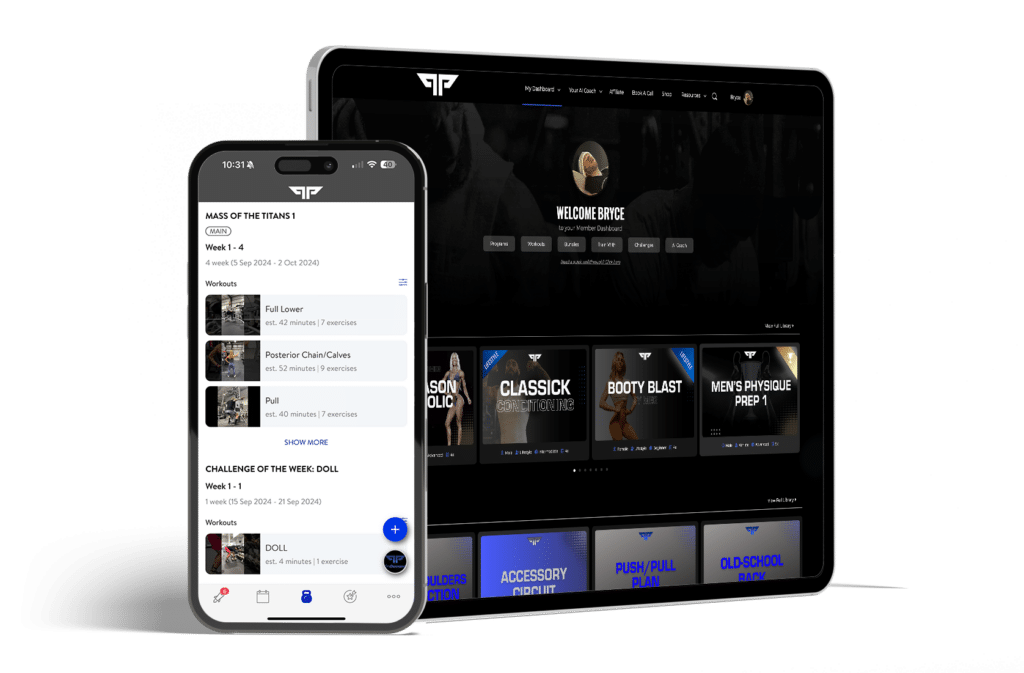
- The Portal
- Browse, sort and select from the entire program and workout libraries
- All modules (Training 101, Glute Gospel, etc)
- Manage your membership
- The P2 App*
- Track your training, food and habit data
*Before being able to view your chosen program/workouts, you must complete your P2 App setup by returning to your email and following the invitation from the P2 App!*
Looking for Pulse? Keep scrolling
Getting Started
With Pulse
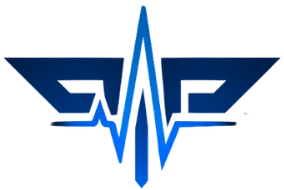
Take your fitness and health to the next level with best fit-tech on the market!
Constantly developing and advancing, this is a tool made for members wanting to push the limits of what is possible, merging the best minds the training space has to offer with cutting edge AI technology!
Starting Credentials
- Email user: Email Address
- Password: Email Address
*You can change your password after logging in!*
This will take you to our AI Fitness Companion, Pulse, external to The Portal
Note
Coming out of Beta:
Pulse is fresh out of testing — which means you’re getting access to the most advanced version yet. While we’ve ironed out most of the wrinkles, a few things might still be smoothing out in real-time.
If you run into anything weird or want to share feedback, just fill out a quick in-app support ticket which can be found either by tapping the “info” icon in the header or directly through the chatbot interface.
Our team will be around day and night to resolve issues as fast as possible.
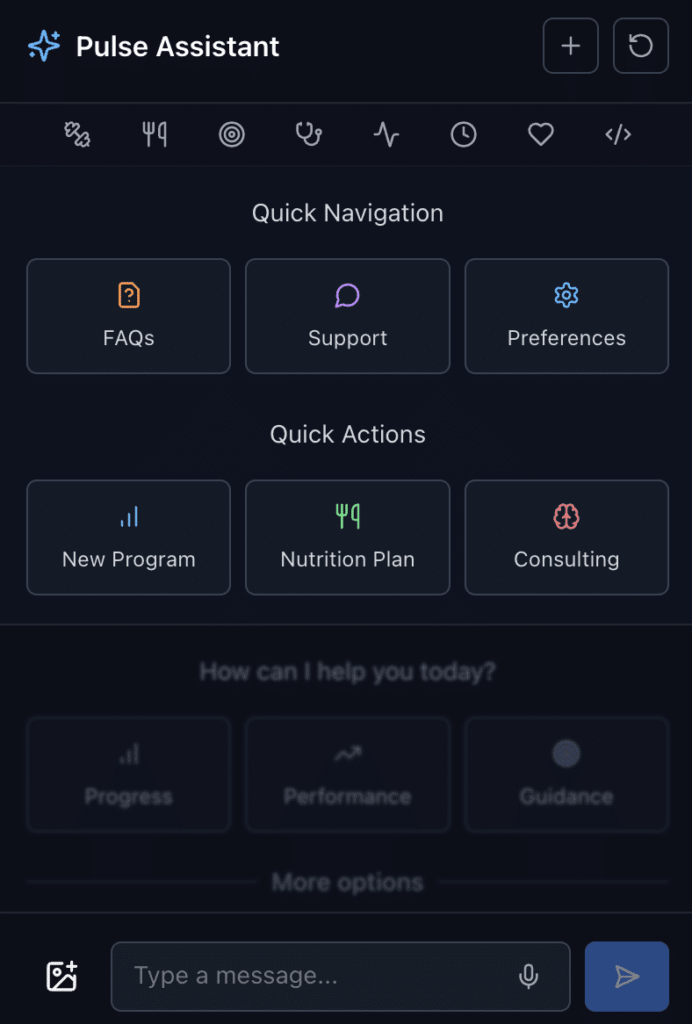
What’s unique about Pulse:
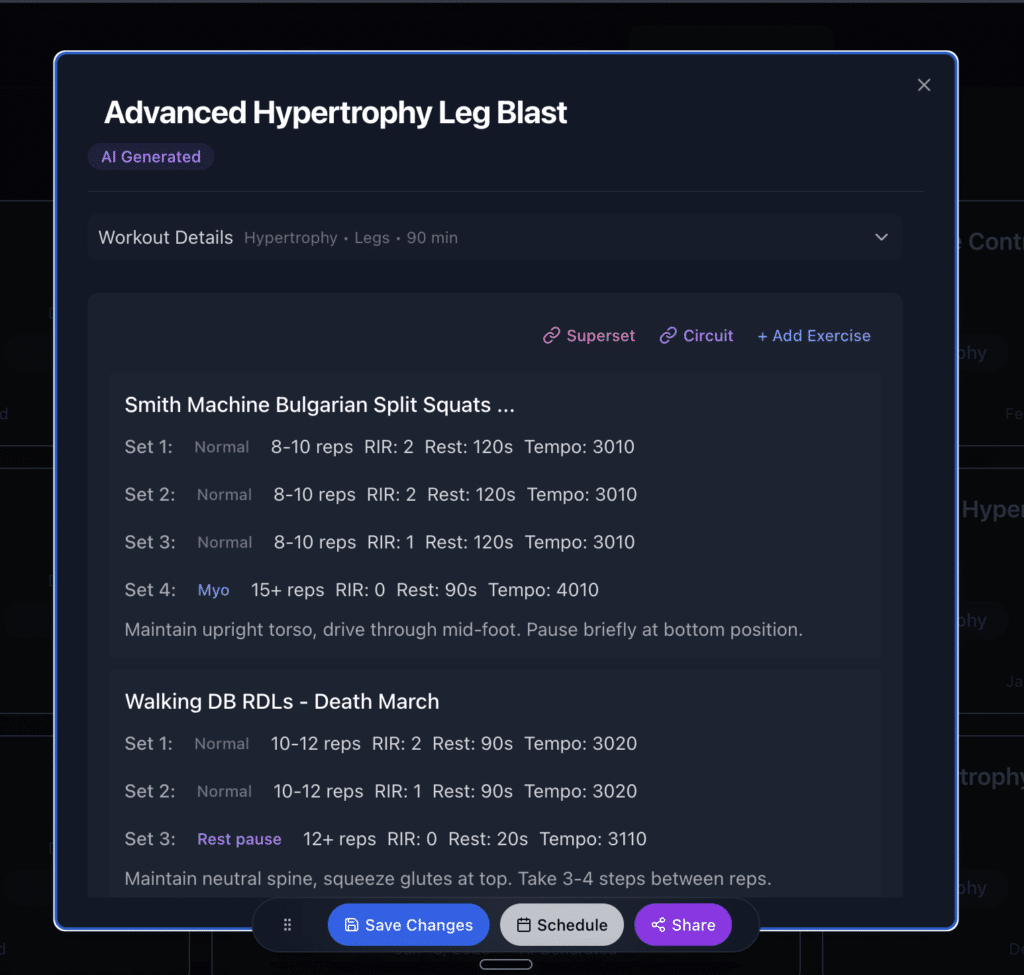
- Real-time AI coaching for both training and nutrition
- Weekly check-ins that evolve your plan
- Dynamic workouts and macros based on your progress
- Built-in exercise technique review, consultations, on-demand course generation, and more
- Seamless integration with your lifestyle and preferences
This isn’t just another fitness app. It’s the next generation of personalized coaching, built with everything you’ve come to expect from P2 — just more intelligent, more immediate, and always adapting.
